Overview
Amplitude is an analytics platform that helps business owners understand how customers interact with their products. Data from Amplitude can be used to improve conversion rates and fuel growth by giving companies insights into what users do in-app.
Getting Started Connecting to Amplitude
First things first, you need to have an Amplitude account and you should have already set up your analytics. If you have not done that, please reach out to us about setting up some time to set up your analytics properly.
To forward your Amplitude data to AppFit, you will need to be either an Admin or a Manager of a project.
Sign up for an AppFit account and create your Company
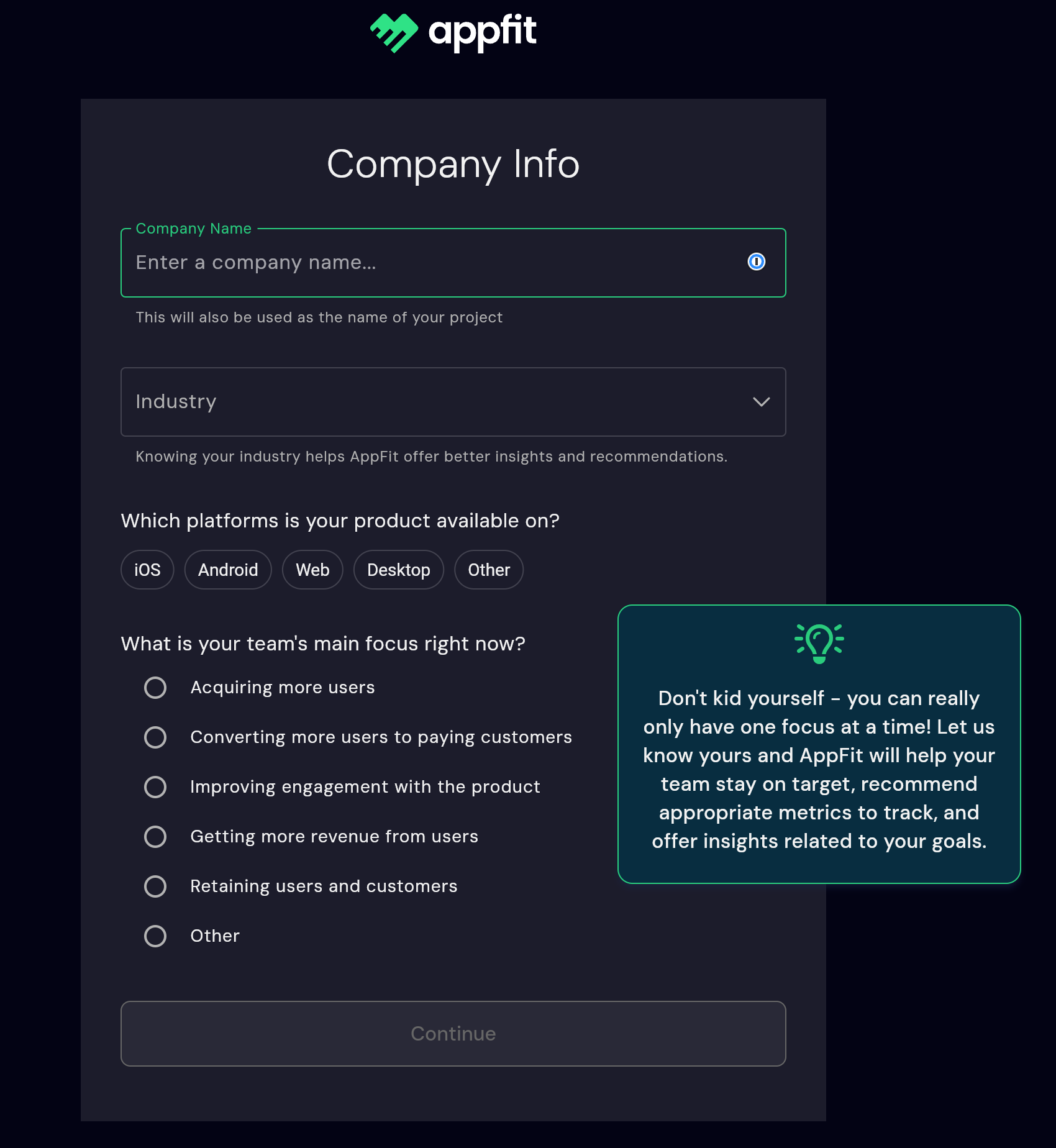
Be sure to choose the right Industry, Platform, and Focus. AppFit will recommend which metrics you should track based on your answers to these questions.
Your metrics will begin to automatically update as Amplitude begins to forward event data on from your app to AppFit.

