Add AppFit to your Webflow site
First things first, you need to have access to your Webflow account and be able to edit the header code.
Sign up for an AppFit account and create your Company
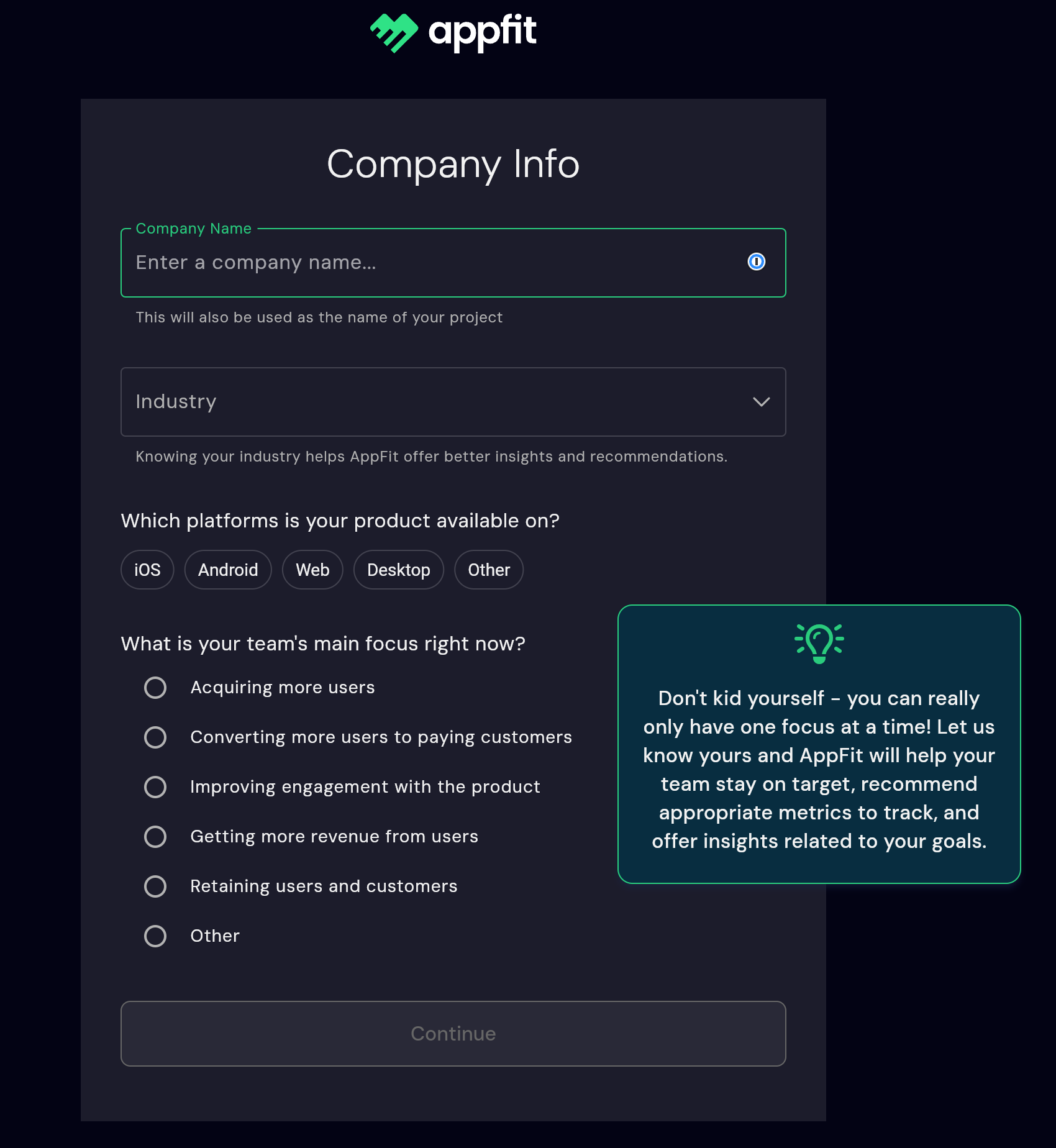
Be sure to choose the right Industry, Platform, and Focus. AppFit will recommend which metrics you should track based on your answers to these questions.
Click Publish and your website events should appear in AppFit, where you can map them to the appropriate metrics

Your metrics will begin to automatically update as soon as AppFit receives data.

